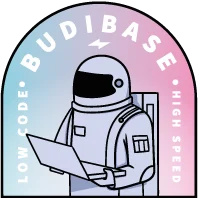
Think fast
Thoughts and ideas on how to build tools, automate workflows and speed-up the workplace.
Build a Free Web-Based Postgres GUI in 15 Minutes
A Postgres GUI helps you make the most out of your database, whether you are a coder or not. Databases are incredible tools for businesses. They allow you to store and process data at scale so that you can make better-informed decisions. You have two options to load data from databases. You can use code, via a command line or a programming language. So, you type in the commands in a terminal or send your code to a server and you get the results.
Ronan McQuillan
Sep 20, 2022
Build a Google Sheets GUI in 5 Steps
A Google Sheets GUI can help you turn your spreadsheets into real apps. There are many useful free online tools for businesses. And Google Sheets is certainly one of the best of them. It allows you to get all the power of spreadsheets, databases, and scripting all at once. But at the end of the day, it’s still a spreadsheet tool. So you are limited to the grid design and unfiltered data entry.
Ronan McQuillan
Sep 20, 2022
How to Create a MySQL GUI in 5 Steps
MySQL is one of the most popular database systems out there. And that’s for a good reason. It is lightweight, fast, easy to learn, and widely available. Using a MySQL GUI to manage your databases will help you make the most out of this tool. A GUI (Graphical User Interface) allows you to interact with your database with a visual interface. This allows you to see your data and use visual elements as opposed to text-based terminals and command lines.
Ronan McQuillan
Sep 20, 2022