
JotForm vs Typeform vs FormStack vs Budibase
Published by Ronan McQuillan, Feb 6, 2024Forms are some of the simplest solutions around. But they’re central to all kinds of internal processes. So, the right form builder is critical.
Today, we’re checking out some of the biggest names in this space. These are:
- Budibase
- JotForm
- Typeform
- FormStack
The market for form builders is more diverse and varied than it might seem. So, it’s important to clearly understand what each main player offers and what they bring to the table.
Today, we’re diving deep into exactly that.
We’ll start by introducing the market and each tool more generally. Then, we’ll drill into what each one offers across design, integrations, functionality, process management, and other key features.
Different platforms are aimed at specific target personas and use cases. So, we’re going to wrap up by presenting a framework for assessing the key considerations and making a decision based on your specific requirements.
Let’s jump right in.
Form Builders in 2024
Form builders have been around for decades. At the most basic level, the idea is to provide a fast, easy way to build simple interfaces for users to submit information within a defined schema.
For instance, to add a record to a data set - say, within a data entry workflow.
Nowadays, though, most platforms go quite a bit further.
So, in addition to interface builders, we can typically expect functionality for automating processes, building workflows to handle submissions, integrating with external tools, and even creating more sophisticated applications.
Each of the tools we’re looking at today offers a combination of these features, but they also position themselves slightly differently.
Let’s check out a brief overview of each one in turn.
Budibase | JotForm | Typeform | Formstack | |
|---|---|---|---|---|
| Multi-step forms |  |  |  |  |
| Conditional logic |  |  |  |  |
| Front-end scripting |  |  |  |  |
| Custom CSS |  |  |  |  |
| Internal database |  |  |  |  |
| Access to data and schema |  |  |  |  |
| SQL connection |  |  |  |  |
| REST API connection |  |  |  |  |
| Automation builder |  |  |  |  |
| Free tier |  |  |  |  |
| Free forms | Unlimited | 5 | Unlimited | None |
| Embeddable forms |  |  |  |  |
| RBAC | Free | Paid | Paid | Paid |
| SSO | Free | Paid | Paid | Paid |
| API and Webhooks |  |  |  |  |
| Requests to external APIs |  |  |  |  |
| Dynamic forms |  |  |  |  |
Budibase
First up, there’s the newcomer, Budibase - the platform that helps teams turn data into action. Besides being a powerful solution for building advanced forms, Budibase differentiates itself by providing extensive customization, flexibility, and control.
Unlike traditional form builders, with Budibase, you can build forms on top of any data source, with a range of dedicated connectors for SQL and NoSQL databases, REST APIs, Google Sheets, Airtable, and more - as well as a built-in low-code database.
You can build forms from scratch or autogenerate forms based on connected data sources - with complete scope for customization. We also offer a step-based automation editor with a wide range of configurable triggers and actions.
Uniquely, Budibase offers self-hosted forms across all free and paid plans - alongside our cloud-based platform. You can deploy your solutions to your own infrastructure for maximal security.
Check out our forms page to learn more about how Budibase empowers teams to build advanced forms on top of existing data.
JotForm
JotForm claims its main selling point is speed - empowering non-technical colleagues to build effective form UIs, quickly.
To this end, there are over 10,000 templates available to help get you started with a vast range of use cases. The core form builder aims to empower users to output working, customizable interfaces in just a couple of minutes.
We’ll see how this works in more detail a little later.
Besides this, JotForm also offers standalone products for creating mobile apps, approval workflows, electronic signature solutions, no-code data models, web applications, and more.
Again, the target users here are on-the-ground colleagues rather than technical teams. So, while JotForm is primarily a form builder, it also provides capabilities that resemble more full-featured no-code tools.
Typeform
Typeform is one of the other major players in the form builder market. However, it’s somewhat tighter in its focus and target use cases. So, where JotForm casts a relatively wide net, Typeform positions itself more toward customer-facing forms.
So, it’s largely positioned toward verticals like marketing, sales, customer success, product, and similar departments. Typeform positions itself in terms of three core produces - for creating standalone forms, surveys, and quizzes.
There’s a heavy emphasis placed on design and UX. For example, users can implement in-house branding guides or leverage personalization to enhance submission quality and completion rates.
It’s also strong on multi-step forms. In fact, this is its primary use case. It’s not intended for single-step forms at all, although it is possible to create these.
Behind the scenes, Typeform offers helpful functionality for analyzing responses - both in terms of reporting on the information submitted and the performance of the forms themselves.
Therefore, we can drill into the data that users submit as well as seek out opportunities to further optimize our form UIs.
FormStack
FormStack is a slightly different proposition again. Of course, it’s still a form builder, but it’s primarily aimed at more heavily regulated industries and processes involving sensitive data.
There are a couple of key elements to this. First, we have specific features around compliance with key data protection regimes, including GDPR, PIPA, and HIPAA.
On top of this, FormStack offers products for document generation and electronic signatures.
There are other helpful features, including A/B testing for forms, but some users nonetheless report that FormStack is somewhat more limited in terms of design customization than its larger competitors.
FormStack also positions itself heavily in terms of integrations with existing CRM tools. There’s even dedicated pricing for Salesforce-native solutions.
JotForm vs Typeform vs FormStack vs Budibase
Now that we’ve seen a brief summary of how each platform is positioned within the form builder market, it’s time to grill into the granular detail of what they offer under key categories of functionality. Let’s jump in.
Design
The most obvious place to start is interface design. For the most part, we’re dealing with drag-and-drop-based interfaces for building forms. However, there’s still a lot of variation within this to unpack.
Budibase
Budibase offers a few distinct ways to build forms. On the one hand, you can use our drag-and-drop editor to add and configure individual components and fields. Or you can use our form blocks to automatically create forms based on connected data schemas.
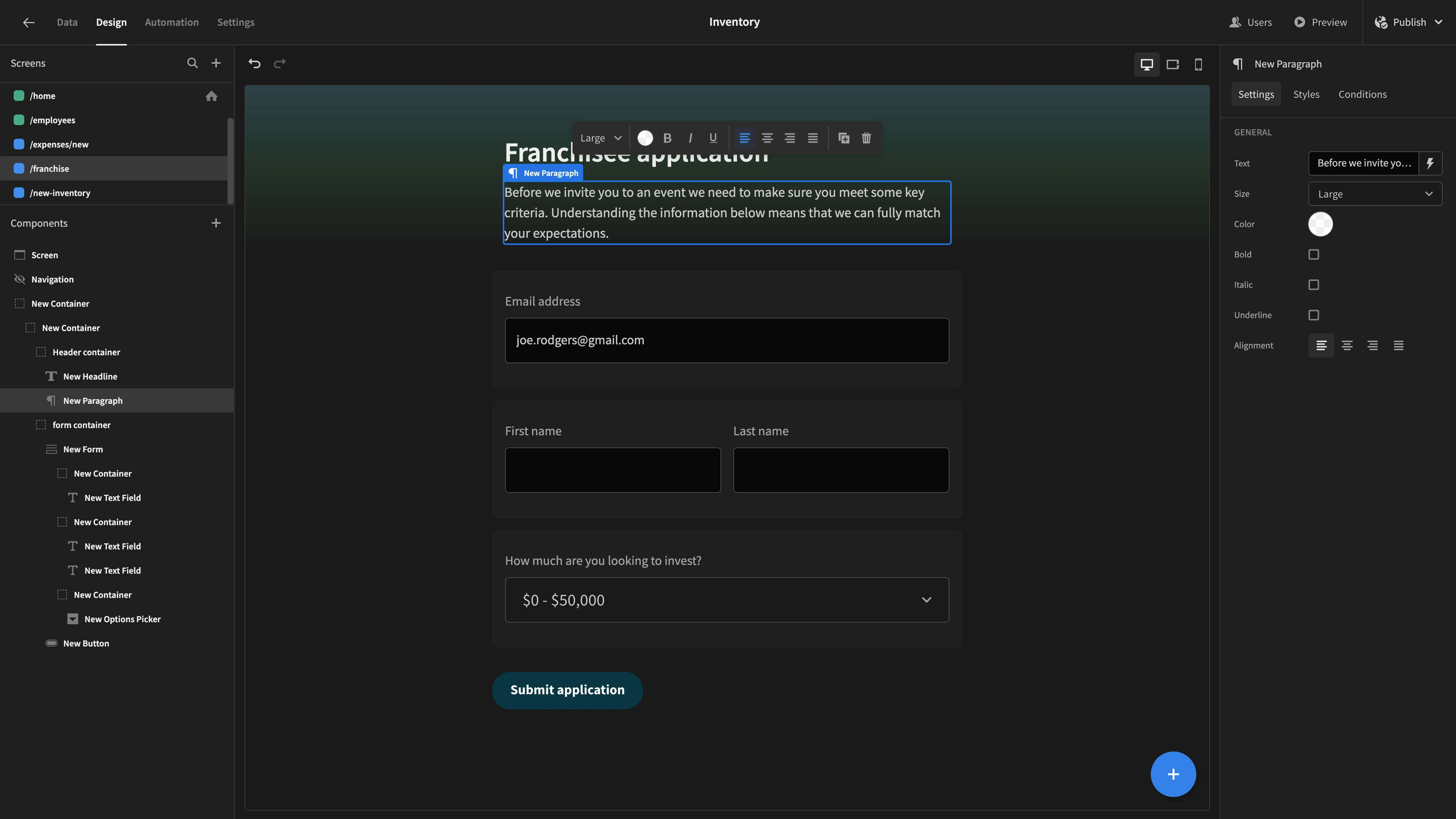
Unlike traditional form builders, we also offer a huge range of other components, including cards, paragraphs, charts, embeds, editable tables, and more.
Budibase components offer extensive configuration, including sizing, styling, and even custom conditionality rules. You can also add your own CSS with dedicated editors for each element, rather than in a single global editor.
JotForm
JotForm is perhaps the most simple-to-use platform in this comparison. It offers 29 basic components alongside a range of payment UI elements and more advanced widgets. These are easy to use but offer only basic configuration:
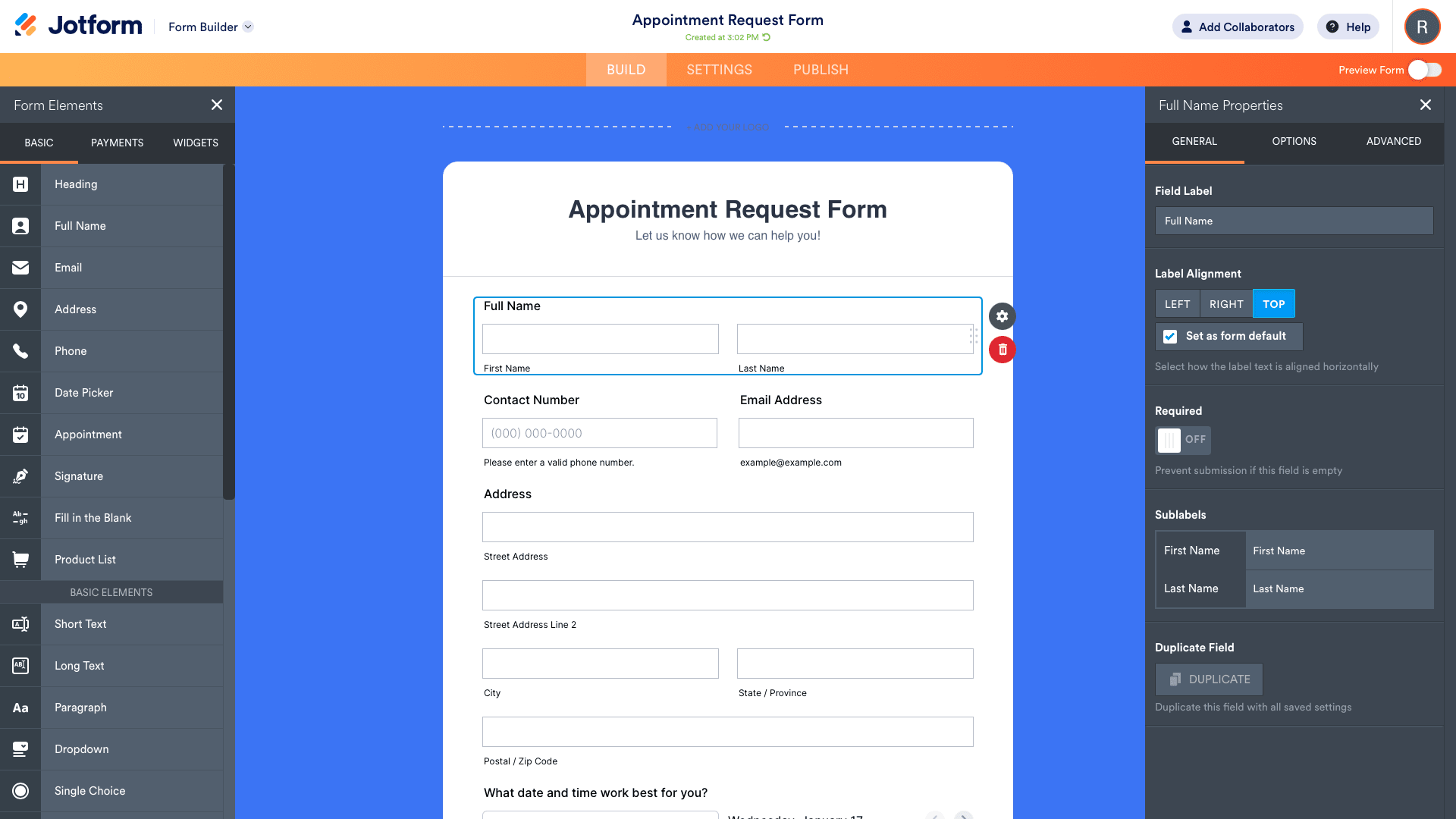
We have more flexibility when it comes to the design of the form as a whole, with custom styling and a range of configurable themes.
There’s also scope for adding custom CSS to individual components, but the experience for doing so is a little awkward. We must designate component IDs for the elements we want to style and then add the relevant code to a single global CSS editor.
Typeform
Typeform is a bit of an outlier compared to our other form builders in the sense that it’s not strictly speaking based on a drag-and-drop interface. Rather, in line with the platform’s multi-step focus, their design tools are largely page-based.
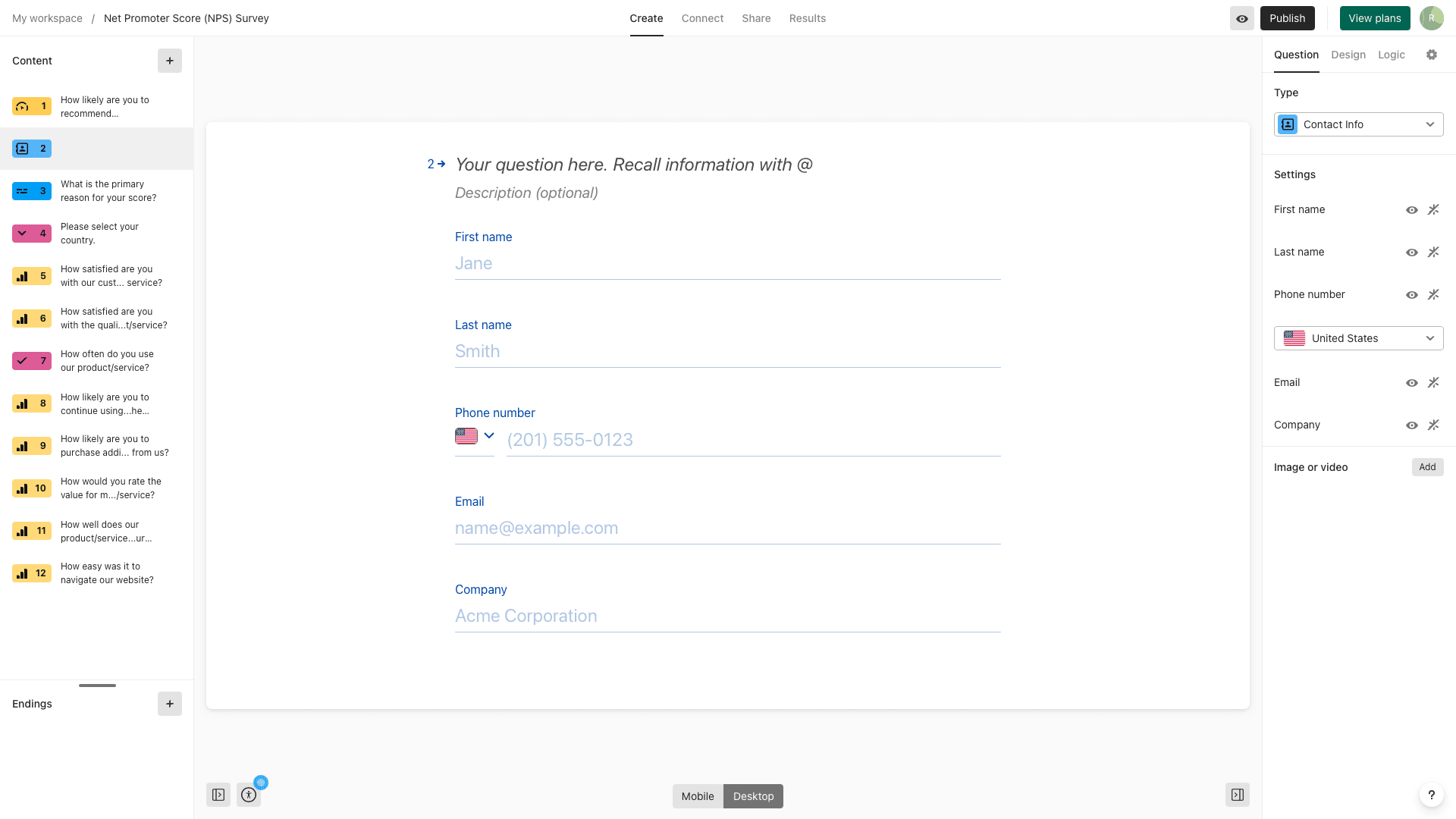
We can either display a single question or a preconfigured group of related questions on each step. Design customization is largely limited to applying themes to individual screens, although you can also define and use brand kits in paid plans.
This is a bit more limited than some other platforms. There’s also no ability to add custom CSS forms, either on a per-component or global basis.
FormStack
FormStack is perhaps the most basic offering in terms of interface design. It’s another drag-and-drop builder, but it’s limited to just 20 built-in components. We can apply minimal configuration to these.
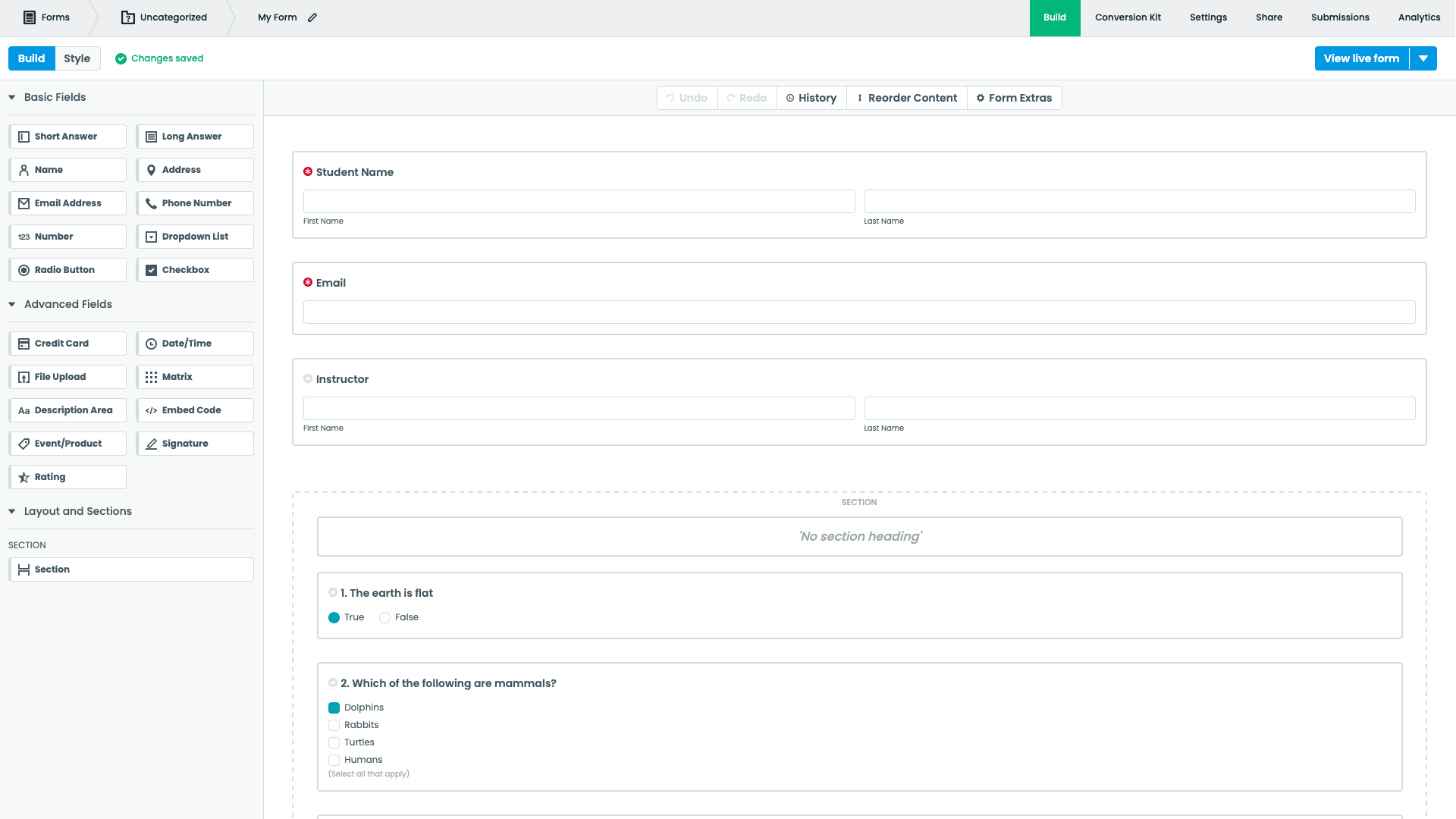
We can apply themes to the form as a whole, with the option to customize built-in themes or create our own from scratch.
There’s a custom CSS editor. Again, this allows us to apply styling or to individual components, within a single editor. There are also design helpers to make it easy to figure out how to reference different components within our forms, so it’s a bit easier than JotForm.
Data storage & management
Ultimately, forms are tools for collecting data. So, it follows naturally that how different solutions enable us to handle data is just as important as the interfaces we can build with them.
Here’s what you need to know.
Budibase
Budibase takes a different approach. Our platform is the ideal way to build advanced forms on top of any data source. Unlike other form builders, our internal database offers formula variables, relationships between tables, and schema editing independent of UIs.
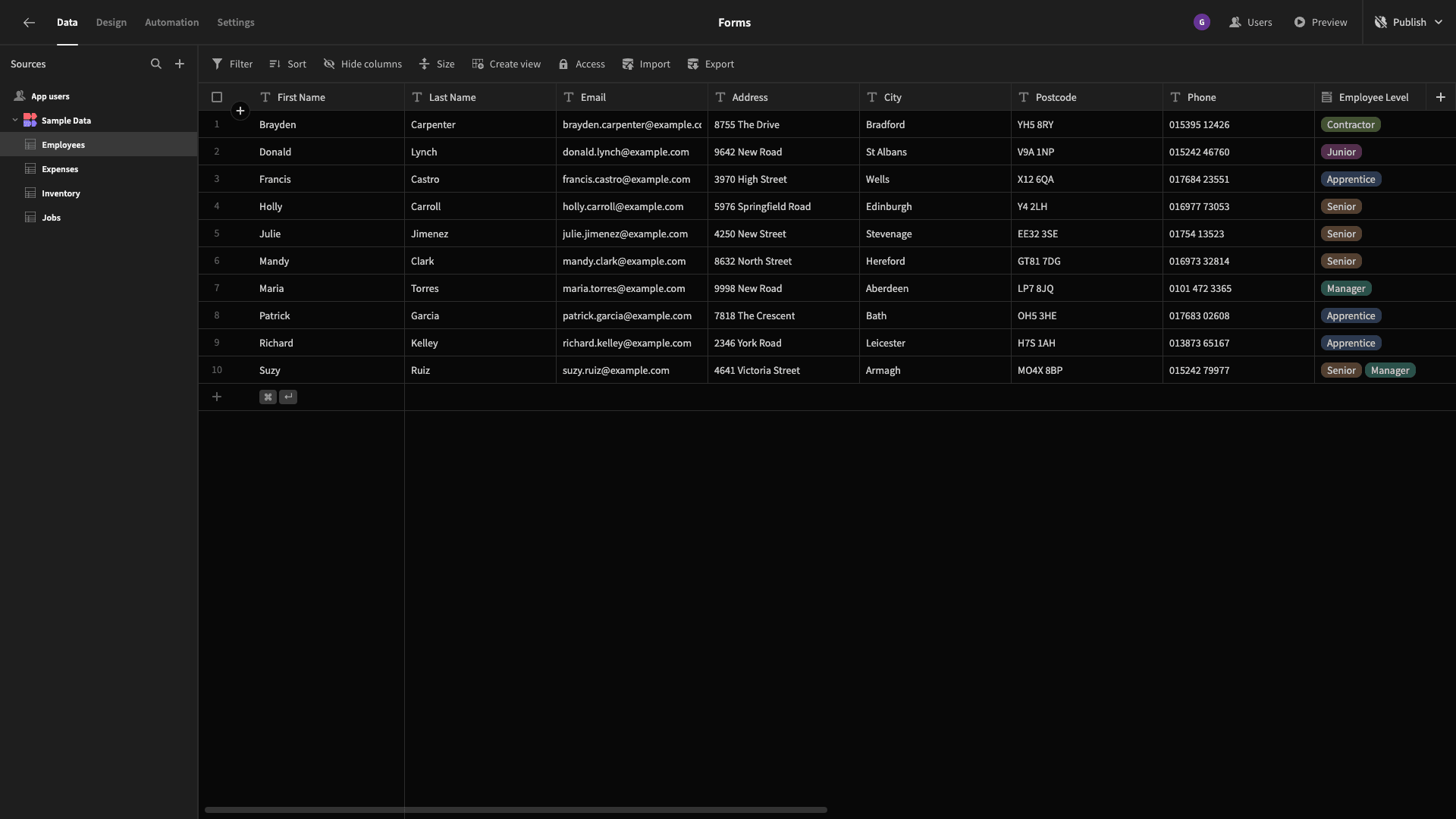
Where Budibase really stands apart though is external database support. We offer dedicated connectors for SQL Server, MySQL, Postgres, Oracle Airtable, Mongo, Couch, Arango, S3, REST APIs, Google Sheets, and more. Build forms from scratch or automatically generate UIs based on the schema of supported data sources.
JotForm
When we create a form in JotForm, an accompanying table in the built-in database is also created with a matching schema. This is stored within the JotForm Tables tools. We can also edit the schema here, although this is largely limited to adding extra columns.
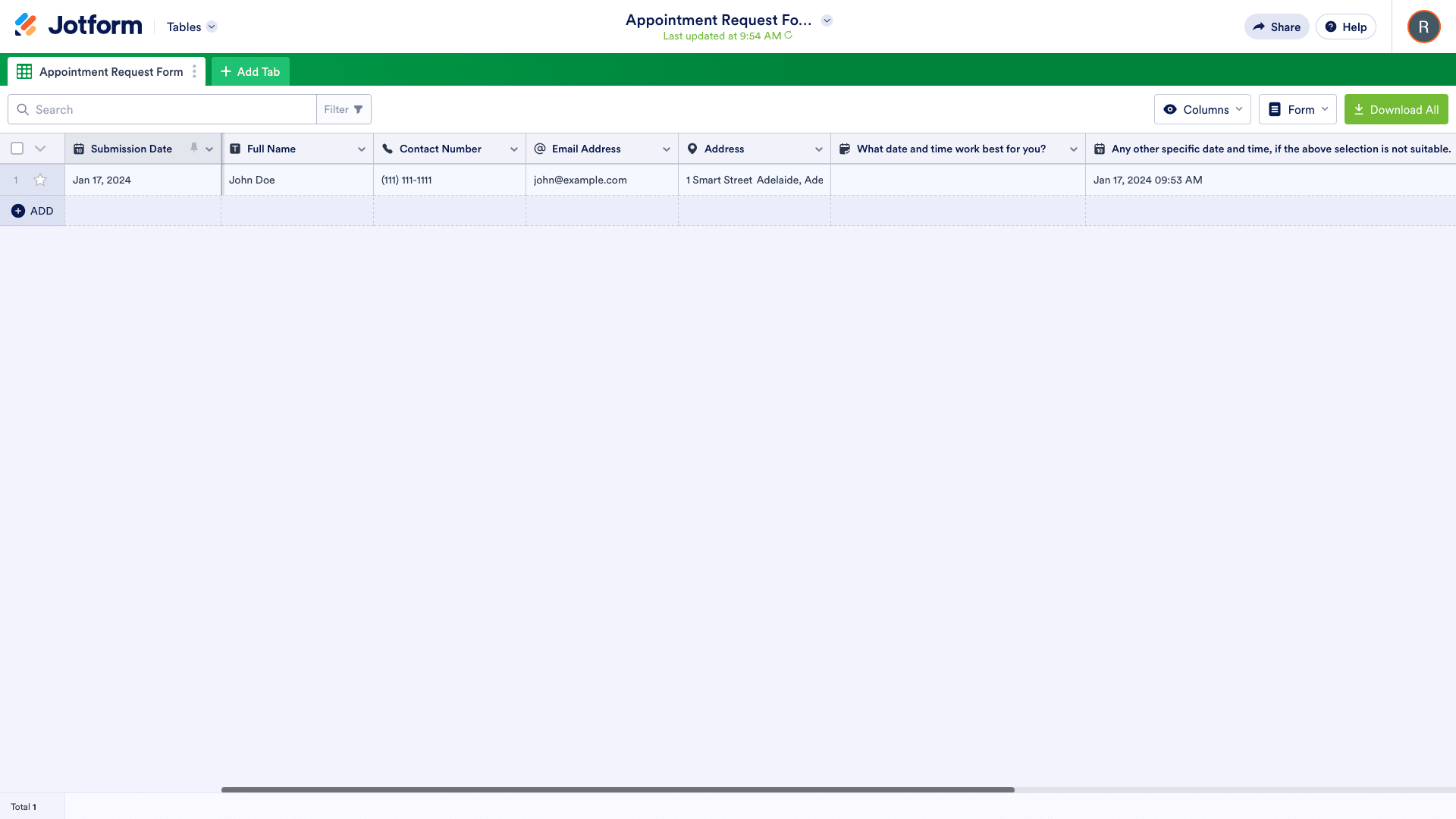
We can’t create full-on relationships between tables, but we can fetch data from one tab and populate it in another. There’s also extensive support for building forms and connecting them to external SaaS products, as we’ll see when we talk about integrations.
Working with external databases is a bit trickier, although not impossible.
With native integrations, we can create SQL dumps to insert JotForm data into an RDBMS. You could also use their API with a little bit of PHP to set up direct connections but we can’t query a database straight out of the box.
Typeform
Typeform also sends submissions to a dedicated table in its internal database. However, the schema of this strictly matches our form - we can’t add columns without adding the relevant question to our front end.
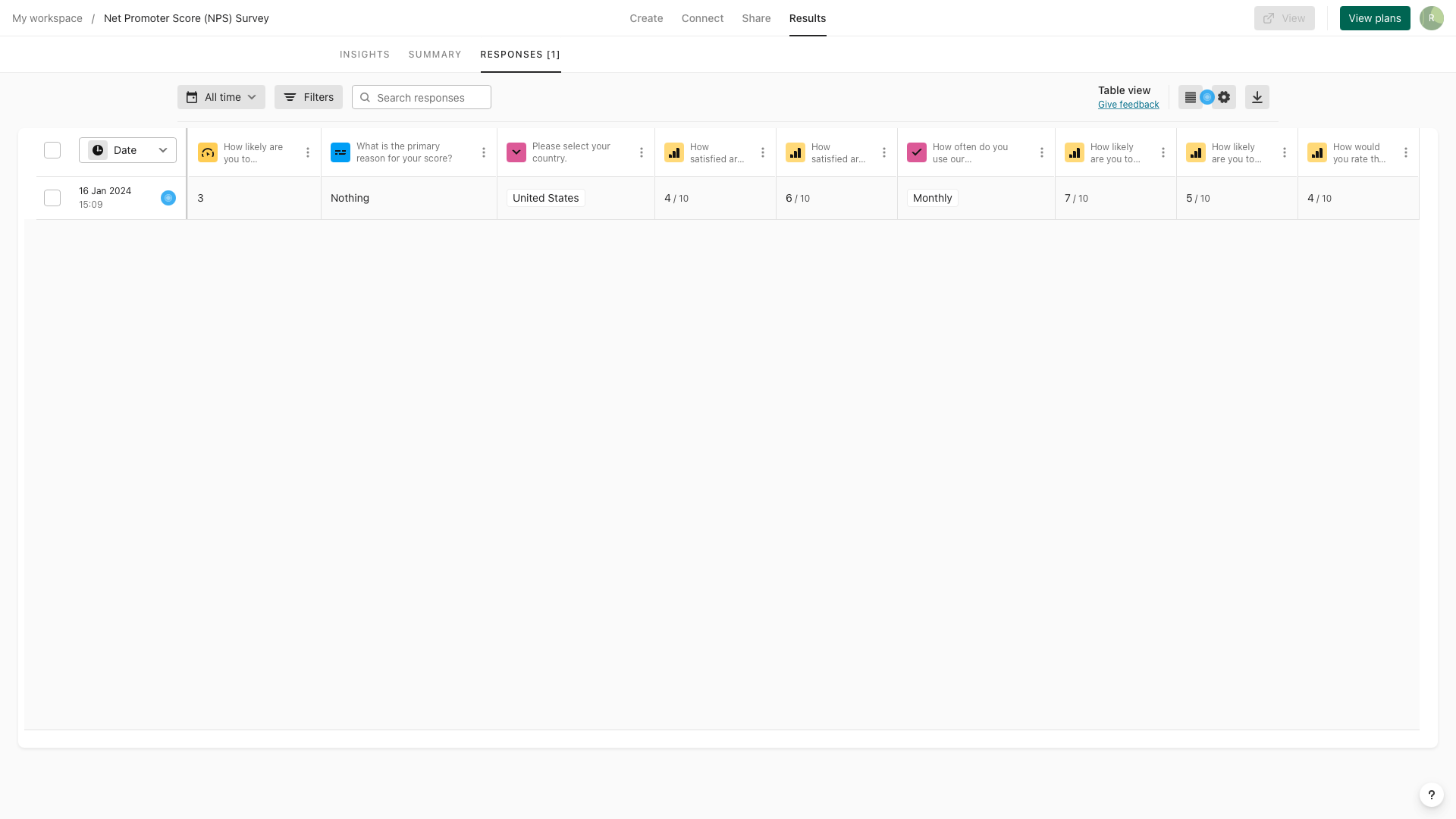
In terms of reporting on responses, Typeform is particularly strong. So, along with viewing individual submissions in a table view, we also get a dashboard for visualizing trends in the information users submitted, as well as the performance of the form itself.
Like JotForm, there’s a strong range of SaaS integrations, but there’s no way to connect to an external database unless you use a third-party platform like Zapier as an intermediary step.
FormStack
FormStack also creates an internal table based on the schema of each of our form creations. Like Typeform, we can’t edit the schema of this, with configuration limited to editing the order of the stored columns.
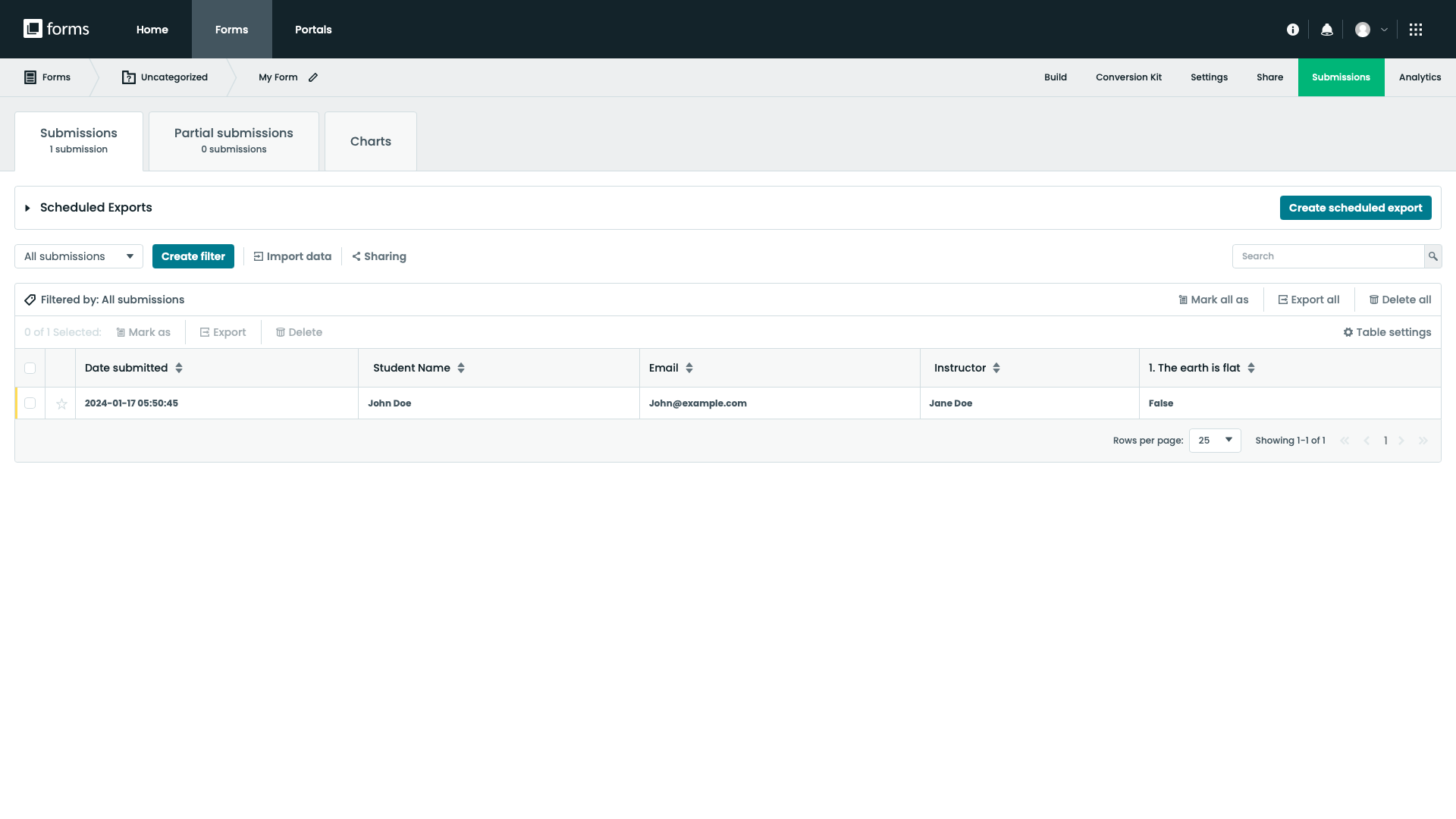
There’s a particularly heavy focus placed on data integrations with CRM platforms and document stores like Amazon S3.
Like the other platforms we’ve seen, there’s also a wide range of SaaS integrations, but no direct connectors for external databases, meaning we’d need to rely on manual exports or third-party automations to insert data to these kinds of platforms.
Integrations
Integrations are an important aspect of any software platform, but they’re particularly crucial in the case of form builders.
Here’s a summary of what options each platform offers for connecting to external tools.
Budibase
Budibase offers an extensive range of integration options too - but our focus is on providing flexibility, rather than rigid connections to individual platforms. So, our integration options are mostly focused on data, APIs, infrastructure, authentication, and other development issues.
Alongside our proprietary API and WebHook support, you can use custom REST and SOAP requests as data sources - as well as automation triggers and actions - providing a highly flexible vehicle for creating custom integration solutions.
We offer optional self-hosting using Kubernetes, Docker, Digital Ocean, Portainer, Podman, and more. You can also use a range of external auth tools, with support for OAuth, OpenID, Microsoft Auth, Google Auth, and a range of other SSO solutions - for free.
JotForm
JotForm is particularly strong in terms of enabling teams to build forms around their existing business tools. In fact, it boasts a huge range of native integrations for everything from CRMs and marketing tools to automation and analytics platforms.
One thing that’s particularly impressive is the experience for leveraging third-party payment integrations from within the UI builder, via dedicated payment components. This opens up some quite advanced use cases for non-technical users.
JotForm also offers its own API for accessing form data from external platforms and support for WebHook integrations - although we can’t create requests to external APIs from within the platform.
Typeform
Typeform also offers a wide array of native integrations, with a similar offering to JotForm. So, we can connect our forms to CRMs, analytics tools, collaboration platforms, and a range of other SaaS and development solutions.
Compared to JotForm, there’s a more limited range of payment integrations on offer, and the experience for embedding these in our front-ends is not quite as straightforward. This is an important point as Typeform and JotFrom are the most direct competitors in this guide.
Again, there’s a proprietary API and support for WebHooks, but we can’t use requests to external APIs as a data source or target for form submissions.
FormStack
FormStack offers a similar range of native integrations, with a particular focus on CRMs, payments, document management, and productivity tools.
However, one thing that sets it apart is its high levels of integration with Salesforce, the world’s most popular CRM tool. So, it’s easy to create dedicated Salesforce extensions. There’s even specific pricing for this.
In terms of API usage, FormStack is a very similar offering to JotForm and Typeform. So, again, there’s a proprietary API and support for WebHooks but no support for making custom requests to external APIs.
Logic, processes & workflows
Finally, we need to consider how each platform enables us to manage submissions and requests that come through our form UIs. Ultimately, the forms themselves are only one piece of the puzzle. We also need effective processes to support these.
Budibase
Budibase is the clear leader for implementing custom business logic on top of professional form UIs. We offer extensive capabilities for creating advanced conditional logic using handlebars or JavaScript expressions.
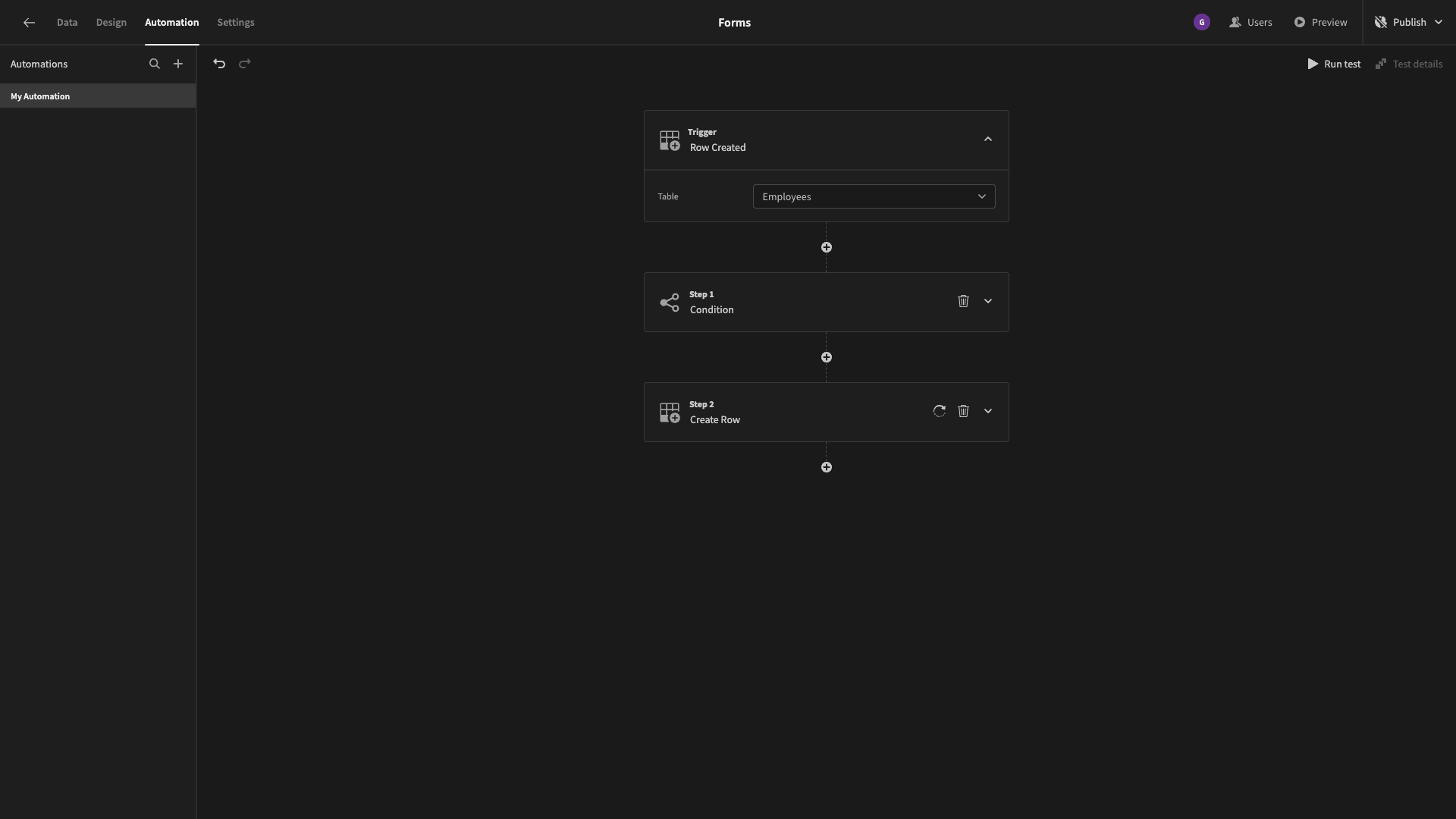
Unlike traditional form builders, we offer a dedicated automation builder, providing incredible flexibility to implement custom logic, workflows, and processes on top of form submissions.
Since we also offer much more control over the data model of your form solutions, Budibase is the ideal vehicle for creating complex approval flows using form submissions using complex, bespoke data models.
JotForm
JotForm offers a handful of workflow capabilities in a highly intuitive manner. We can set up simple conditional logic from within the form builder, or use the flowchart editor in the related JotForm Approvals platform to create review and approval flows.
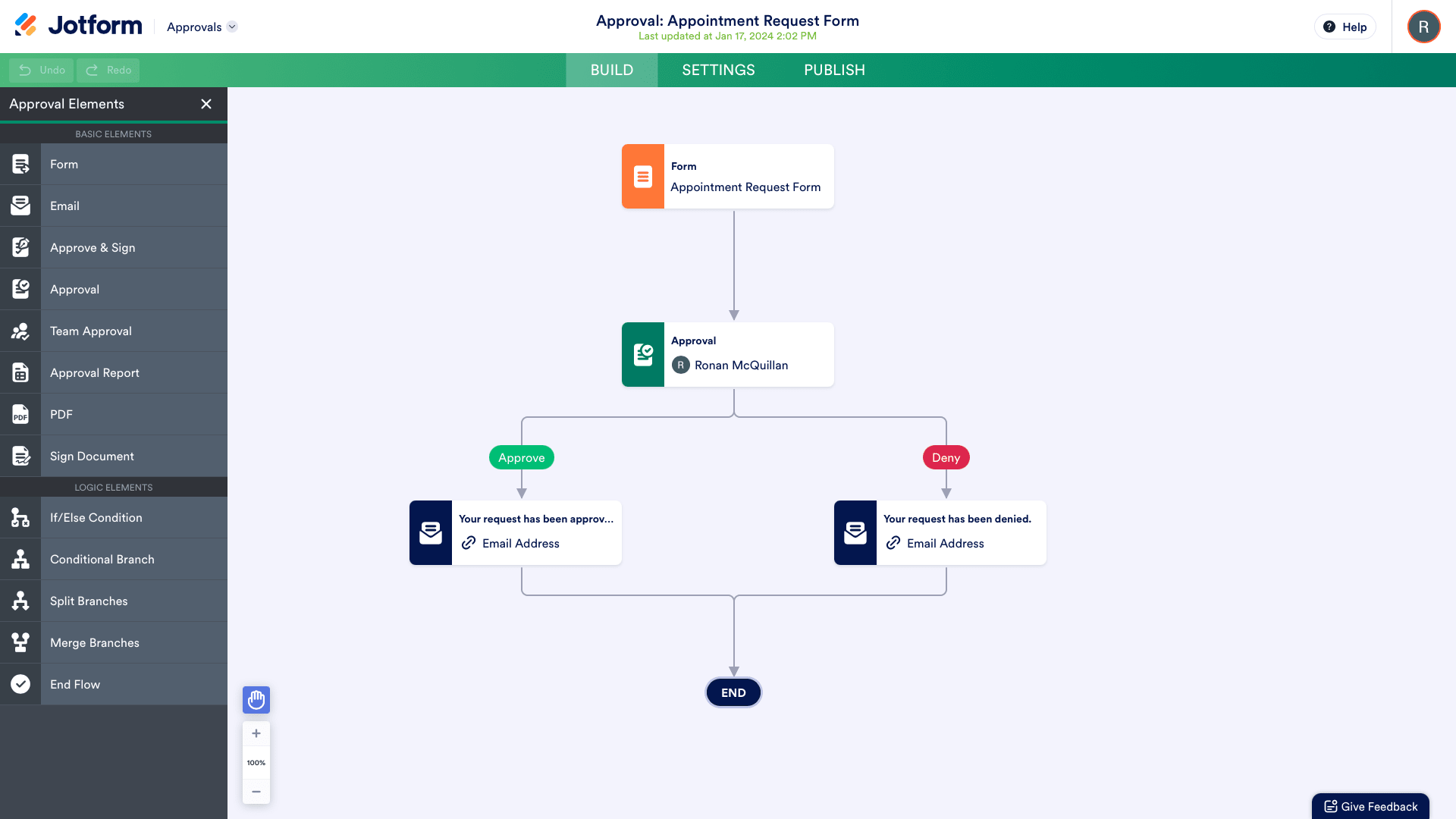
This is ideal for users with limited technical skills to create certain kinds of processes and workflows in a controlled manner. However, since it’s a no-code tool, there are limits to what you can achieve, since there’s relatively little customization.
JotForm doesn’t offer its own native automation capabilities, instead relying on sending WebHooks to Zapier or other external automation tools. This limits what’s possible in terms of integrating tools within existing business processes.
Typeform
Recall that Typeform is primarily intended for creating multi-step forms. In keeping with this, it’s comparatively strong for branching logic. So, based on the answers given in one form step, we can display a different subset of follow-on questions, with a visual editor.
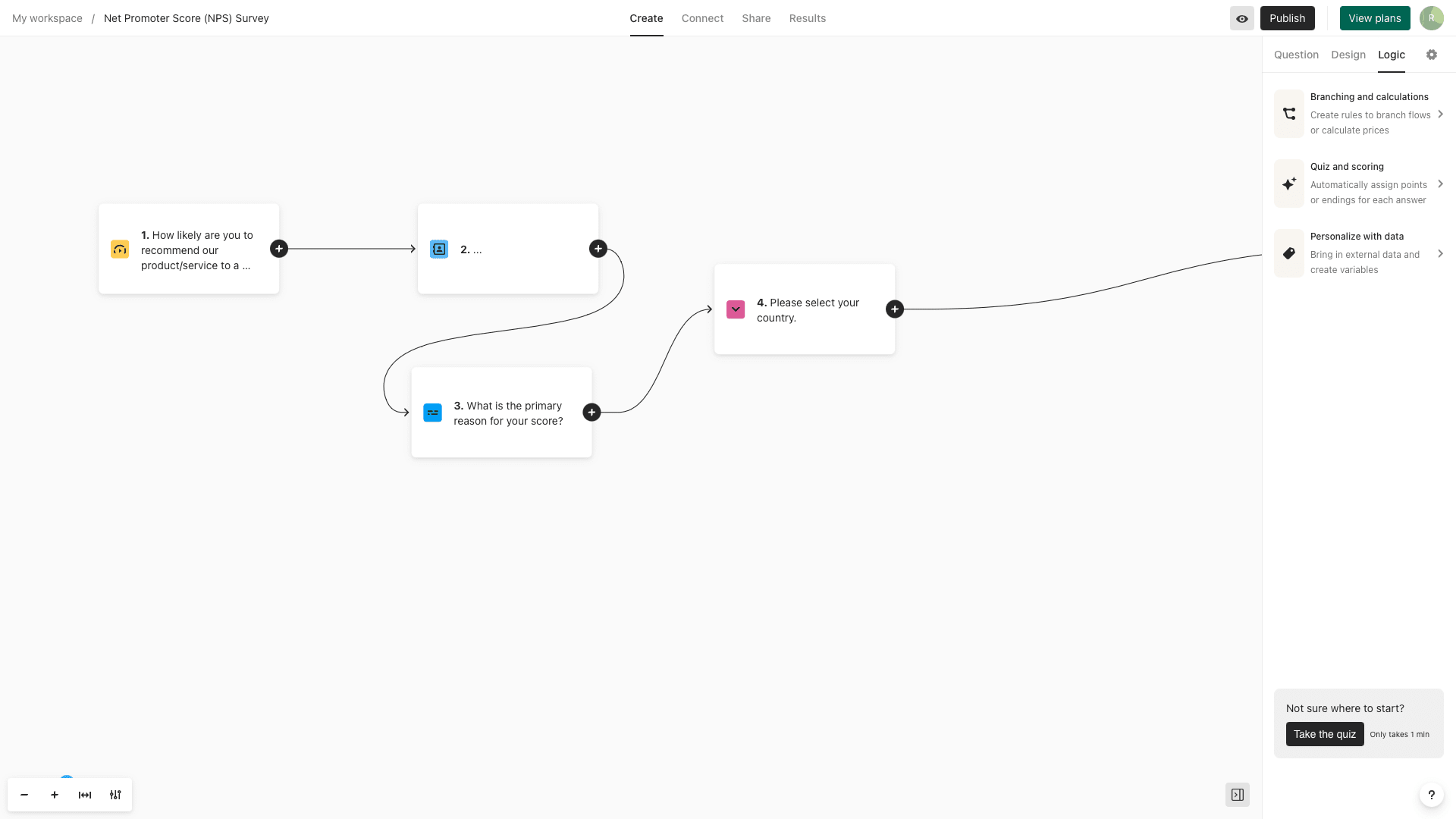
However, just as we saw earlier there’s comparatively little configuration available for individual design elements, we can’t apply conditional logic at this more granular level either.
Typeform doesn’t really have specific approval management capabilities either. It would be possible to create simple solutions using tagging within the data section or by leveraging external platforms. Like JotForm, there’s also no dedicated automation builder.
FormStack
FormStack offers effective workflow capabilities in the realm of electronic signatures and document generation. The goal is to simplify manual paperwork processes, by connecting to external platforms and using user-submitted information to generate and process documents.
However, this is dependent on you buying a license for all of the elements of the FormStack Suite - Forms, Documents, and Sign. If we use FormStack as a standalone form builder, our options are very limited.
We can however implement custom conditional logic on individual form fields. So, it is possible to create more complex user experiences, although we’re limited to what’s available within the provided dropdown editors to do so.
Decision points
Now we have a strong grasp of what makes each platform tick in terms of the most fundamental aspects of form building, we can start to flesh out the specific decision points you’re going to want to consider.
The reality is that no single platform is going to be right for every user or situation. Therefore, the important thing is to have a clear understanding of how to assess different platforms in terms of your real-world requirements.
Here’s what you need to know.
Pricing
Pricing is one of the most obvious ways that we can compare platforms. However, it can also be a bit tricky to compare tools, as different vendors all have their own pricing structure. So, features or usage limits can be distributed very differently across tiers.
In the case of form builder tools, we’re dealing with a few key issues. In terms of usage, the most important aspects to consider are the number of forms we can build and how many submissions we can gather per month.
There are also user-based restrictions to consider. Most form builders don’t bill for unauthenticated users who submit forms, but pricing still impacts the number of users who can create forms - so this is still something to pay attention to.
Lastly, we need to be conscious of where specific premium features fall within different vendors’ pricing models.
For example, SSO integrations are an enterprise feature for most platforms, but they’re free for all Budibase users.
User personas
Another important consideration is the kinds of users that each platform targets. The important thing here is that each platform is optimized for its own distinct ideal user persona - both in terms of their requisite technical skills and in terms of teams and industries.
There are a couple of key ways that this can play out. A huge one is how platforms balance usability with the amount of flexibility afforded to builders.
Broadly, there’s an inherent tradeoff between making a platform accessible to non-technical colleagues and the level of customization available. Out of the platforms we’ve seen today, JotForm, Typeform, and FormStack are all aimed largely at business users.
Budibase occupies a different corner of the market for building custom forms. Our low-code platform is aimed primarily at IT teams who need a fast, easy way to output advanced forms that don’t compromise on functionality.
Here’s a summary of how the tools we’ve seen today break up.
Budibase | Jotform | Typeform | FormStack | |
|---|---|---|---|---|
| Target teams | Technical teams | Business teams | Business teams | Business teams |
Security
Security is a top concern for certain form use cases - although it’s not a priority for others. So, some platforms are better positioned for building secure forms than others.
There are a few key aspects to this.
One important issue is how submitted data is stored and managed. Most form builders are primarily intended to be used with their own cloud-based internal database. This isn’t inherently insecure, but it could be problematic for many use cases.
So, if security is a priority, you might want to focus on platforms that offer key functionality like self-hosting, external database support, SSO, air-gapped deployments, auditing, back-ups, or other mission-critical features.
Of course, we also need to be conscious of where security features sit within individual vendors’ pricing models - assuming they’re provided at all.
Here’s what you need to know.
Budibase | JotForm | Typeform | FormStack | |
|---|---|---|---|---|
| Self-hosting |  |  |  |  |
| Data in transit encryption |  |  |  |  |
| External databases |  |  |  |  |
| Air-gapped deployments |  |  |  |  |
| Backups |  |  |  |  |
| Audit logs |  |  |  |  |
| Active directory/SCIM |  |  |  |  |
| Environment variables |  |  |  |  |
Open-source vs closed-source
This is closely related to security. For many enterprises, large organizations, and other companies handling sensitive information, open-source technologies are a key priority.
The reason for this is quite simple. With open-source tools, IT departments and security teams can audit the source code of whichever solutions they’re considering - to identify risks or vulnerabilities.
This is particularly important if the tools in question are going to interact with mission-critical data assets or infrastructure.
Closed-source alternatives might therefore require additional mitigations or more complex vetting as part of a procurement process - thereby adding extra costs and delays.
Here’s how the tools we’ve seen today break down in this regard.
Budibase | Jotform | Typeform | FormStack | |
|---|---|---|---|---|
| Open source vs Closed-source | Open-source | Closed-source | Closed-source | Closed-source |
Use cases
Lastly, although different form builders offer a lot of the same functionality, they’re also all optimized for their own more specific use cases. We can look at this from two separate but related angles.
The first is the functional requirements of a particular type of form. This could be something as simple as whether or not a platform offers multi-step support. Or, a more complex example might be a particular marketing integration for building a lead generation form.
Perhaps the biggest thing to consider here is whether we simply want to build form UIs - or whether our forms will be the basis of wider process improvements - and if so, can particular platforms provide the logic and automation capabilities we require.
Then there are non-functional requirements. These are aspects of the platform that go beyond the core of how it actually works. So, things like user management tools, SSO, authentication, self-hosting, custom branding, and more.
Here’s a summary of the primary use cases of each platform.
Budibase | Jotform | Typeform | FormStack |
|---|---|---|---|
| Building advanced forms on top of any data source. | Data capture within sales, marketing, HR, and commercial teams. | Customer-facing multi-step forms. | CRM extensions, document generation, highly regulated processes. |